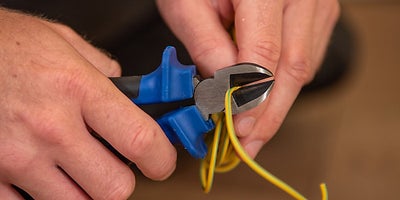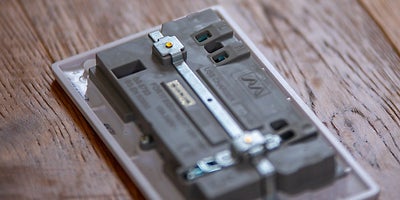How to change a socket

Planning & preparation
- Here we will show you how to replace an old socket with a surface-mounted double electrical socket with USB ports. Bear in mind that different socket designs may have different fitting requirements, so be sure to always check the manufacturer’s instructions
- Sockets are available in a range of sizes, colours and finishes, with some more modern designs also featuring USB ports and Wi-Fi extenders
- Electrical installations and alterations are subject to local building and electrical regulations that you must comply with. For information on the regulations in your area, visit: https://www.electricalsafetyfirst.org.uk/ or your Local Authority website
- Wiring should always comply with IEE Wiring Regulations
- If you have any doubts or queries, then it’s best to contact a registered electrician
Do it right
- When replacing an existing socket, it is essential that the cable connections wire up to the new product in the same way as the old one. The colours of your wires will depend on how old the wiring is:
- Brown (or Red if you have old wiring) – indicated by ‘L’ on your socket (Live)
- Blue (or Black if you have old wiring) – indicated by ‘N’ on your socket (Neutral)
- Yellow & Green striped – indicated by ‘E’ or three vertical lines on your socket (Earth)
- Before using a voltage or socket tester, use it on the old socket before the power is turned off; that way you can be sure that the tester is working
- If there is any sign of heat damage or fraying on the wiring, use side cutters and electrical wire strippers to trim back the damaged wire
Staying safe
- Electrical work can be dangerous, so be sure to always follow instructions and to never work on your electrics unless you are sure they have been turned off and isolated at the consumer unit (fuse box)
- Purchasing a voltage or socket tester is the safest way to ensure there is no electrical current to the socket. Test the voltage tester on the old socket before the power is turned off; that way you can be sure it is working
- We would recommend that all homes are fitted with a fixed RCD (Residual Current Device) as they offer the highest level of protection
Aftercare
- Take care not to overload your socket as this can cause damage and overheating
- Wipe with a soft dry cloth from time to time